There is some software we all need for home and work use, Wordprocessing, spreadsheets, Presentation software, but the leading brands who set standards are riddiculously expensive.
If you cant afford to buy the Microsoft Office Suite, then free or low cost compatible software is available.
There are many free 'Chat' programs to choose from, some text based and others with full video-calling features.
Outlook is the most commonly used email program, but there are others out there that are easier to use .
Our computers can now connect to many other devices and display on a variety of screens and televisions.
There are many different Online Scams around.
Scrolll down to find out more and how to deal with them.
There are many different makes of reader available, all use their own format so cannot always read a book created in another style. There are free emulators and e-reader software availble to use, some read all styles.
Not everything is included when we buy a new computer, and we often rely on certain programs that are not part of windows to view graphics, video, or PDF files.
We may need Maintenance software, Office software, or even new browsers.
There are links here to the latest.
There are many Anti-Virus programs on offer, ranging from £10 - £100's. But there are also good free programs that do the job just as well.
Computers need regular maintenance to keep running, they need to be cleaned and organised
Computers are not just a business tool, over the years they have developed to become a device that has encompassed many other home devices. They have taken over the need for us to have a Hi-Fi, Video-recorder, DVD player, Telephone, Radio, Television, Cameras, they truly have become a universal do it all device.
They have always allowed us to play games, from chess to tetris, but now they can also run simulation software, they have become so good that they can now compete with professional simulators costing many thousands of pounds.
Virtual-Woo will take you into the world of Simulation, showing you what is now possible, what is available, where to obtain it, and advice on making your very own Home Simulator.

Hackers or anyone trying to break into your device will always try using the unsafe passwords we tend to choose, names of our children, pets or town, birthdates or aniversaries, information that maybe readily available on our social media. Serious hackers use crypto programs to automatically produce the combinations of letters that we may use, so a simple 'abc' or '123' could be found within minutes.
Follow the advice below to ensure your passwords are strong and as unbreakable to hackers as possible.

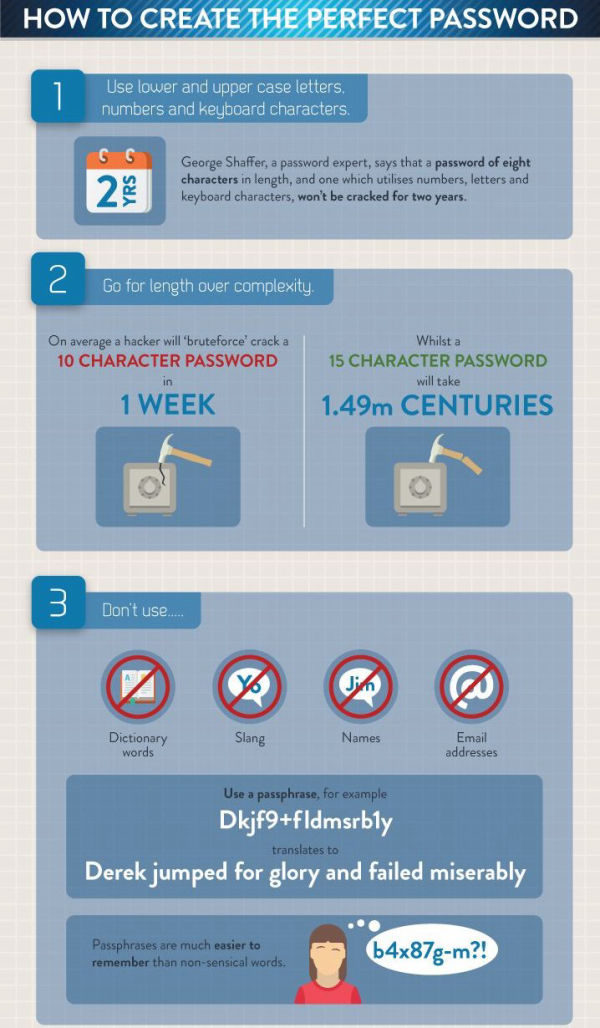
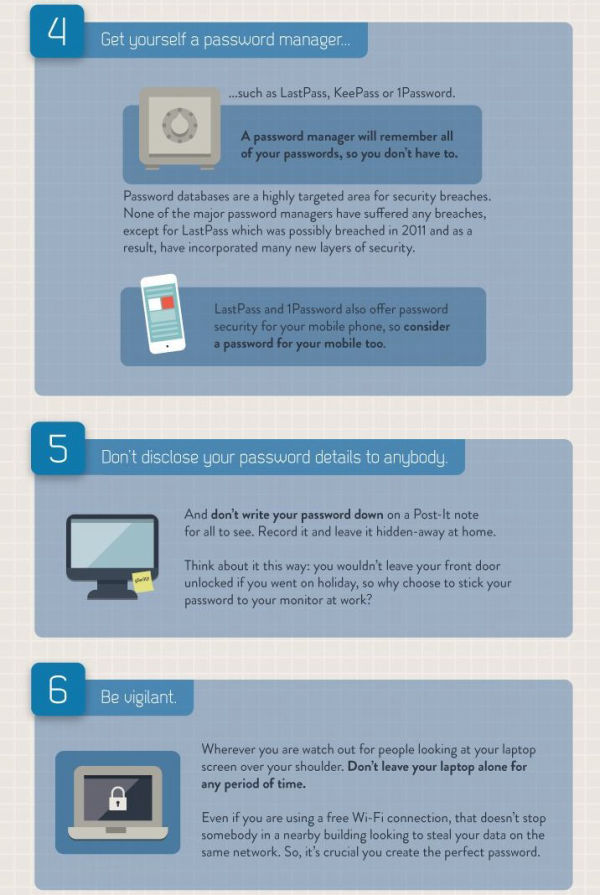
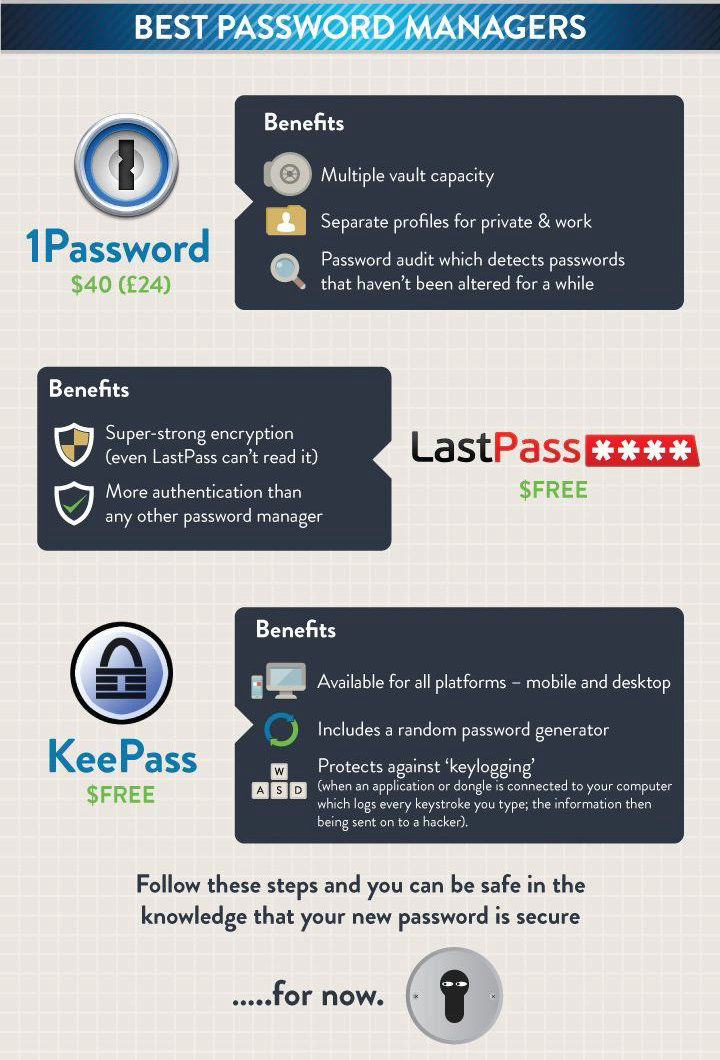
Remembering passwords for dozens of programs and apps can be difficult, but writing them down is not really being security conscious.
There are software programs available that can safely manage all our passwords, some are even free.

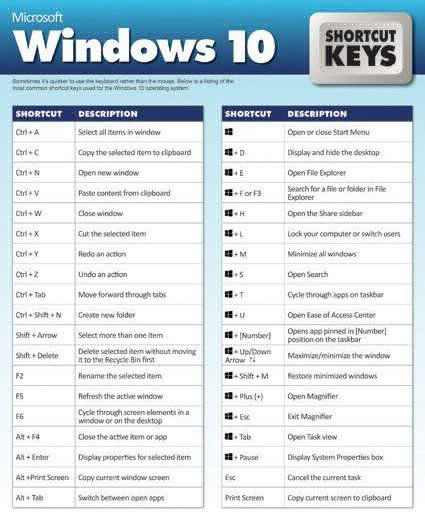
There are numerous keyboard shortcuts for specific programs, but Windows 10 itself has its own
JUST WHO IS LISTENING IN ?
Always be aware of what information you store on your mobile. Never keep personal or banking details on your handsets.
Phone hacking is far too easy,. but It's not just the Hacker's who are able to listen in or access your data, watch the video to know more.
Keyboard shortcuts for those using Chromebooks
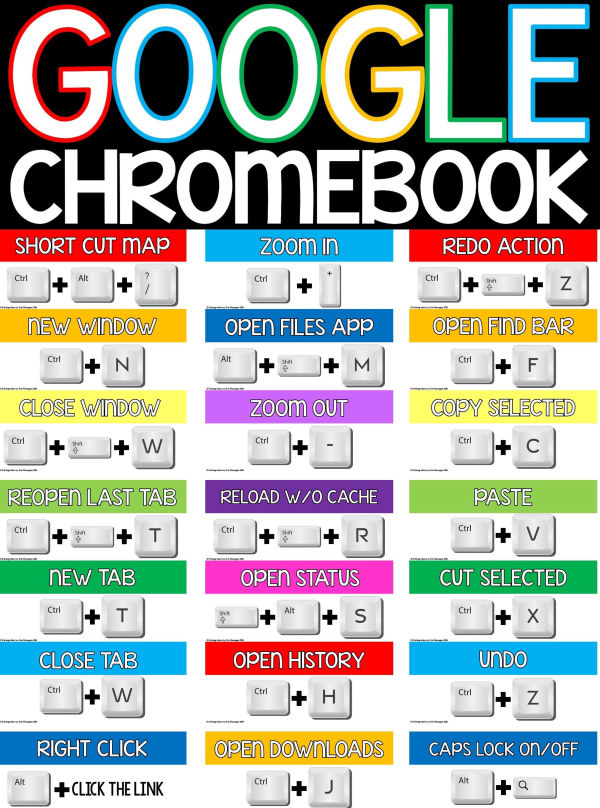
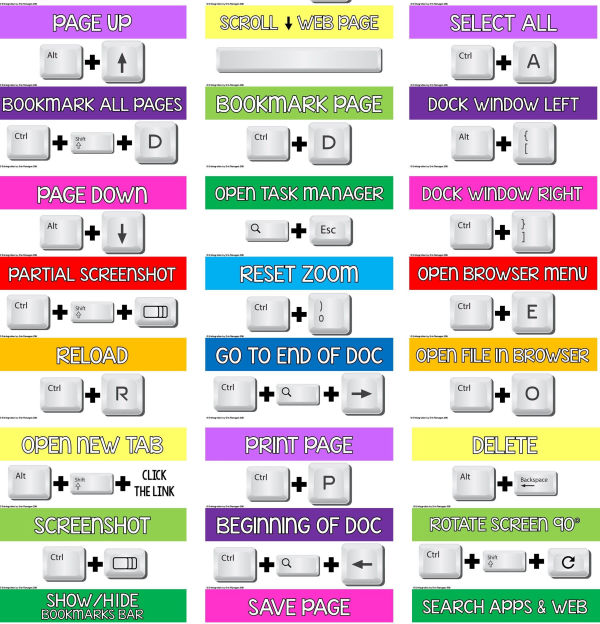

The programs thyat make up the Office Suite including:- Word, Excel, Powerpoint, Outlook, Access, all have their own keyboard shortcuts to increase speed and productivity.
Spreadsheets also have many difficult equations and methods to get results.
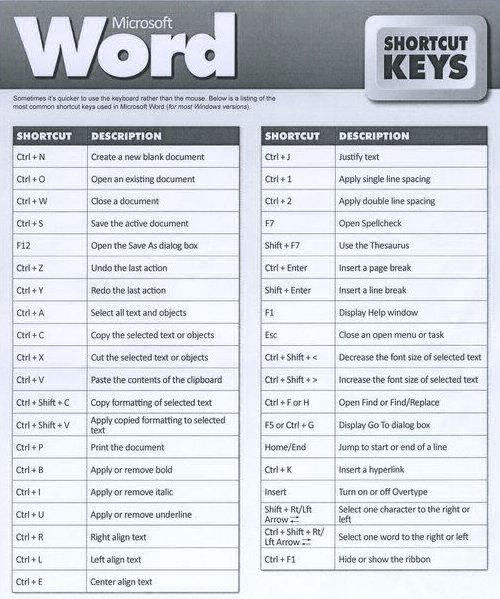
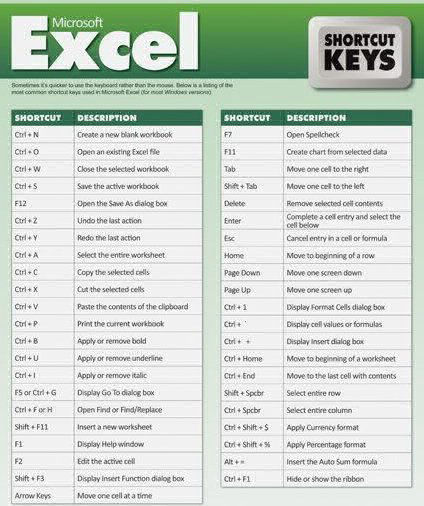
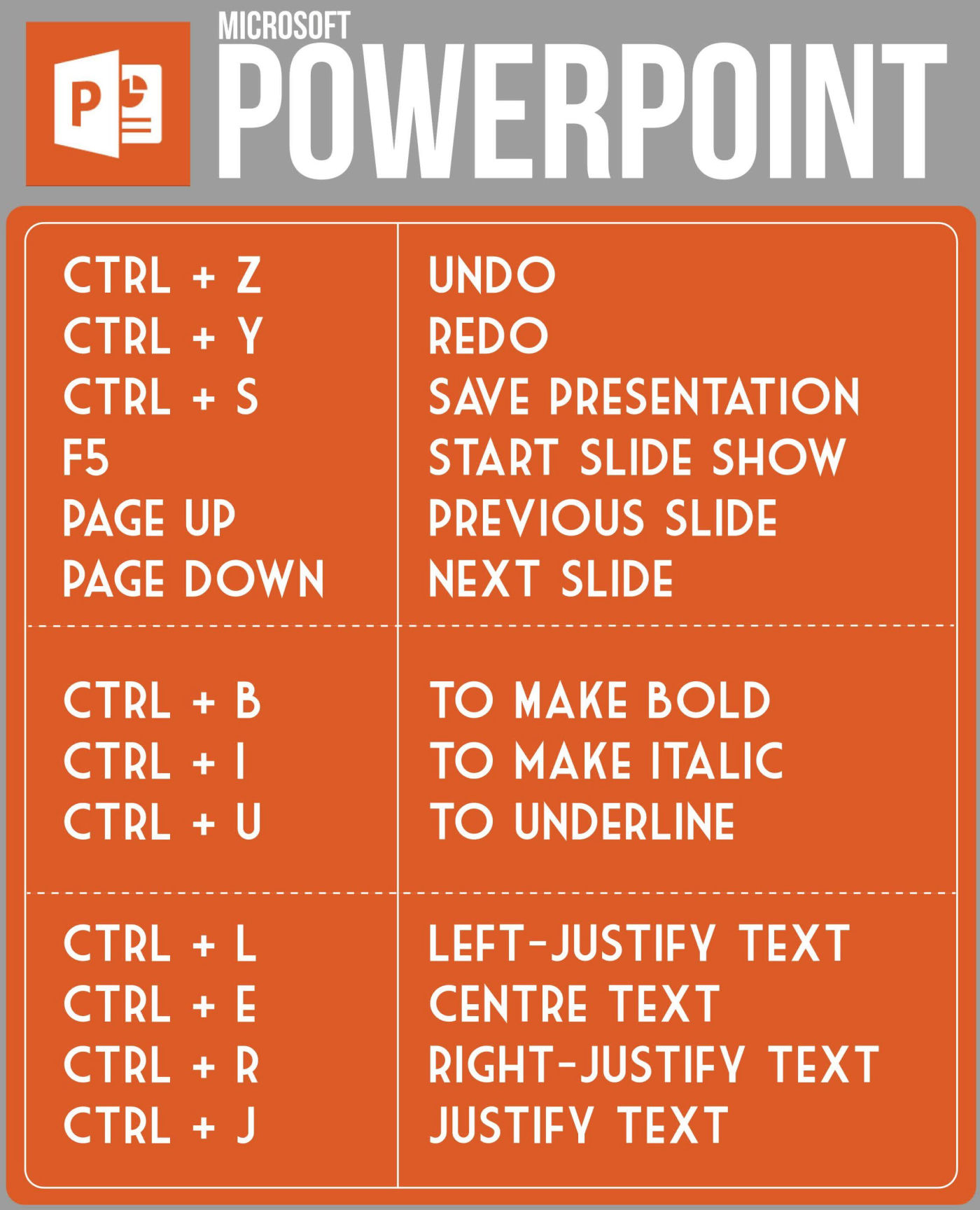
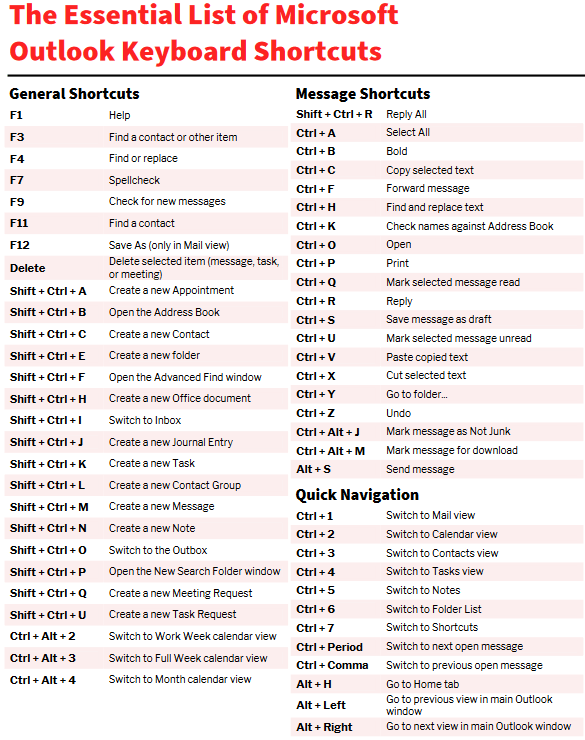
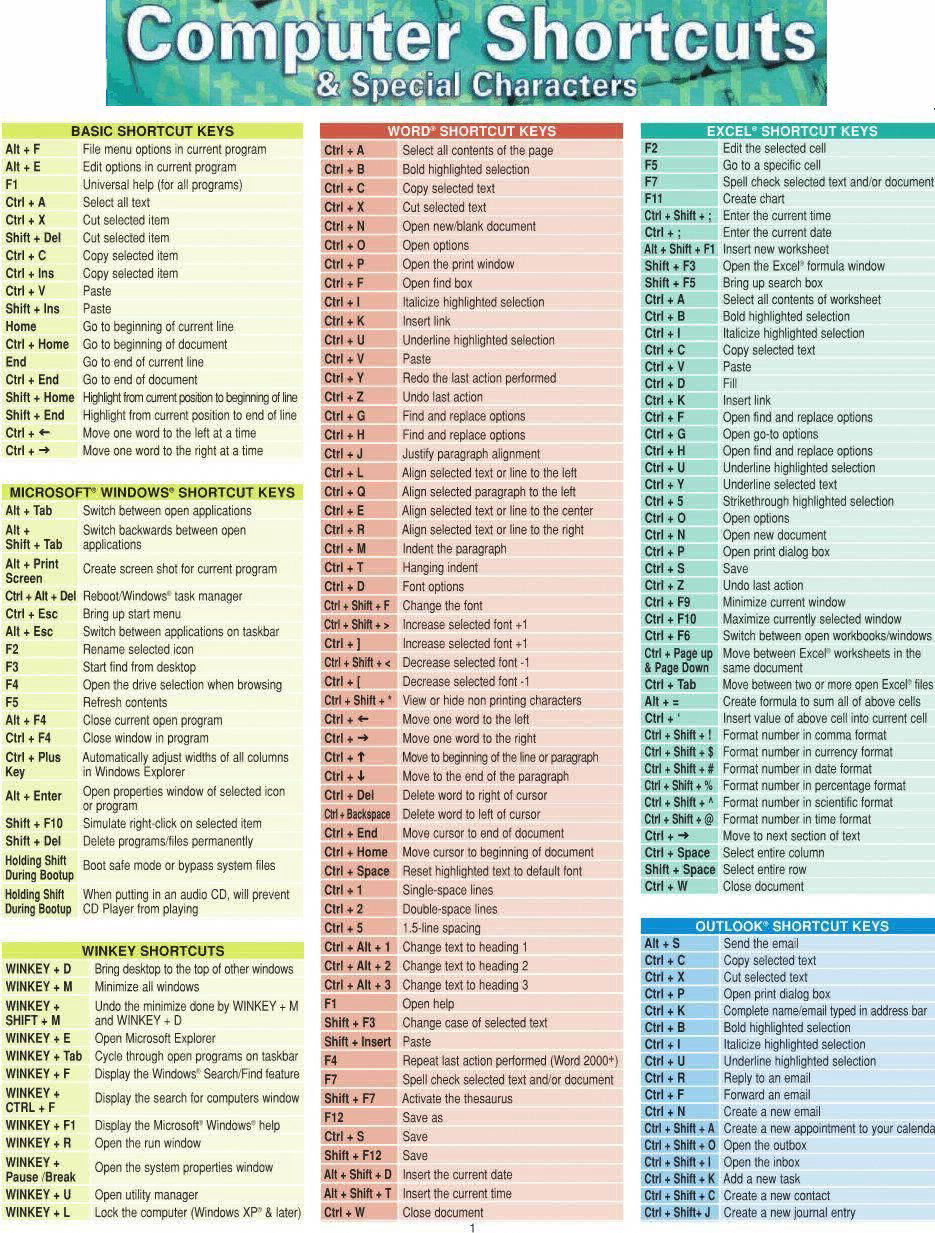
Credit to: Learn iT! Training
Credit to: Sele Training
There are many individuals out there who are desperate to get their hands on your money and do not have any morals that stop them from trying to acheive their goals.
Some will hack your computer trying to find your personal information (Identity Theft), to obtain account details and paswords so that they can use this information illegally to withdraw maoney or open bank accounts or online purchasing.
Some will download hidden virus style programs that corrupt or lock your disks and operating systems and then blackmail you into making a substantial payment to obtain the password needed to unlock the system and allow you to use.
Others will do nothing to your computer, but try to convince you that they have, or that they have noticed someone doing it and are trying to protect and help you, obviously for a price.
There are many quiz style posts that do the rounds on Facebook, they may seem fun or pass a few minutes here and there, but they have an underlying purpose, to obtain your information!. Who creates them?, after all they do not show any advertising, and are not linked to any group or individual, they just regularly appear, changing their guise around specific holidays such as Halloween Easter and Christmas.
'They must be safe as my friend has completed it!' - Did they? or was it someone pretending to be them. Did they think the same when they completed the quiz before sending it to you?. THESE QUIZZES ARE FAR FROM SAFE !
Just clicking on them adds your name and email address to junk mail lists that are then sold on to others, thats most probably where most of your junk mail comes from. The information you unwittingly give when completing the quiz is stored, added together with information from other quizzes or games, building up a picture of your idendity that can then be used to hack accounts, use your finance details to order goods.
Take a look at the article below.
DONT DO THESE QUIZZES, AND DO NOT SEND THEM ON TO FRIENDS AND FAMILY
Credit to: ThioJoe
Credit to: ThioJoe
Credit to: Jason Smart
If your screen receives a po-up that informs you Microsoft have noticed your computer has been hacked and a virus installed and you need to pay to have it removed.
DO NOT RING THE NUMBER AND DEFINITELY DO NOT MAKE ANY PAYMENTS.
Watch this video on how to remove it.
Credit to: Jason Smart
Help to remove actual virus attacks.
Credit to: BRIGHT SIDE