The modern day computer can now connect with many other devices using a variety of methods such as by cable, by WiFi, by Bluetooth or by Infrared. They can be connected to display screens, televisions, printers & plotters, projectors, sound amplifiers, cameras. data storage devices, other mobile devices such as telephones, cellphones, watches, and tablets.
They can also interact with other systems such as Home Conntol Systems that control our heating, lighting and security, and also with our vehicles tracking location or maintenance.
This section concentrates on what we can connect to, how and why.

In these modern days of making everything smaller they seem to have forgotten about eyesight, it is like creating a book the size of a matchbox, yes it is easy to carry around but you would not want to read 'War and Peace' at such a small view.
Reading any text becomes very difficult when the screen size falls below 22", and considering most laptops are around 15", tablets 10" and mobile phones around 5" for those with visual issues this makes reading almost impossible unless you zoom in and out which stops the way and fluency of the way we normally read.
Large display monitors are available but extremely expensive, however you can now connect your laptops, PC's and mobile phones to a standard flat screen HD television, this means that you can view your device on HD screens up to 80".
You do not need to have visual impairment to benefit from this, working on spreadsheets or graphic based programs is much easier. You can also feed video sources from your computer and watch as you would your television.
It can also make your standard digital television into a Smart-TV

Most computers and laptops are fitted with a port that enables a second screen to be plugged in, this could be used as explained above to connect to a large television screen or even to a projector, but can also be used to with another screen to double up your working area.
On a single monitor the windows stack up one behind the other, I bet everyone has got frustrated when trying to compare two documents or justify bank balances when the information you want is hidden away behind something else. Using two screens you can place one item on each screen so there is no need to keep switching back and forth.
Keep your social media and email on one screen while you do your work on the other !
Various replacement video-cards with multiple outlets are available, typically used by 'Gamers' to display on 3 or more screens giving the wrap-around effect for video games.

Many of the smaller devices such as phones, tablets and laptops now use 'Touch Screens'.
Before purchasing such a device consider who will use it, those with Arthritis may find the sometimes tricky multi-finger movements impossible to perform, and trying to delicately edit a document using fingers is not so easy when the hand obliterates your view of the wording.
Additional plug-in keyboards and mice or input pens are available.

I live in an area which is not within reach of a main television transmitter station and which instead broadcasts its channels via a relay station. Relay stations have restricted channel availability, so even though the rest of the country can receive up to 99 free digital channels on 'Freeview', we can only receive the main channels and a few +1's.
But you can now access many of the channels online, along with a few not available on normal broadcast, and you can join many content suppliers such as Netflix.
I originally did not have a 'Smart-TV', but using my computer I created my own.

I created a webpage that gives me access to many online television and radio chanels, it also has News channels, Weather, and can display films I have on my computer or via the computers DVD player.
http://www.woo-uk.com/WOO-TV/index.html

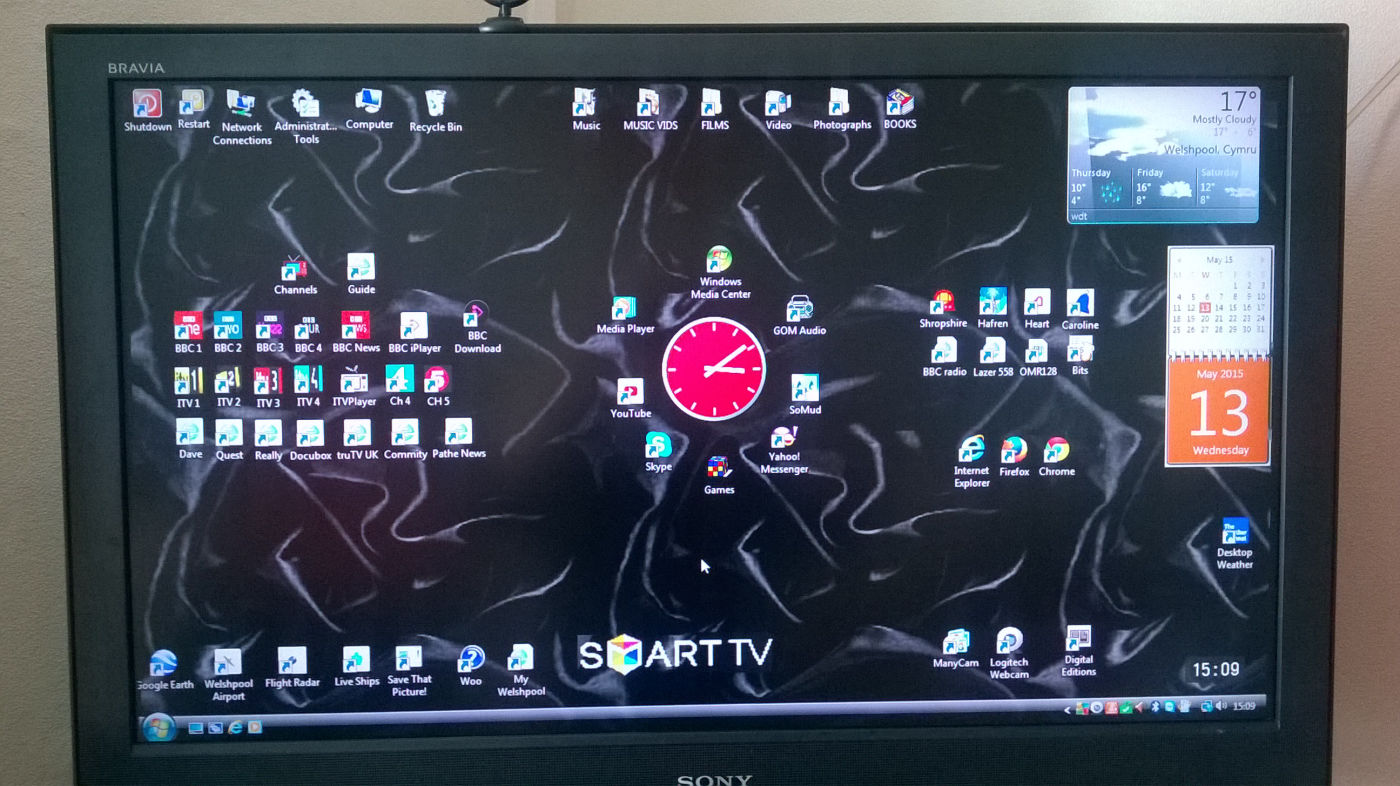
Although Smart-TV's are getting cheaper they are still beyond what some can currently afford, but connecting your computer to a television either by cable, Bluetooth or Wi-Fi you can display a webpage that has all the information and links you need.
Prior to using WOO-TV I used this desktop background image, there were shortcut links to TV and Radio channels, links to facebook, skype and other social media options, links to my own saved music, films and photographs, and using 'Gadgets' a Calendar, Weather app and a clock.
You can choose and change your own background at will.
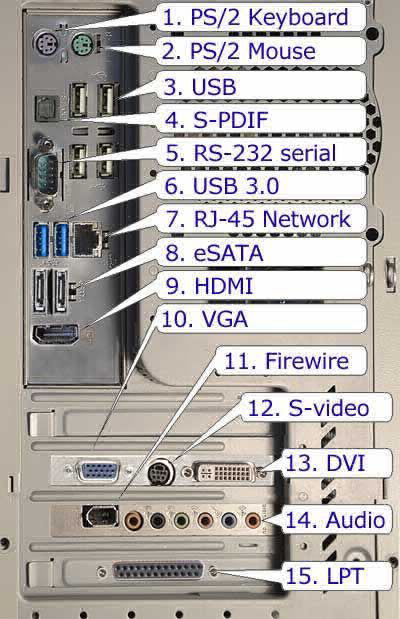
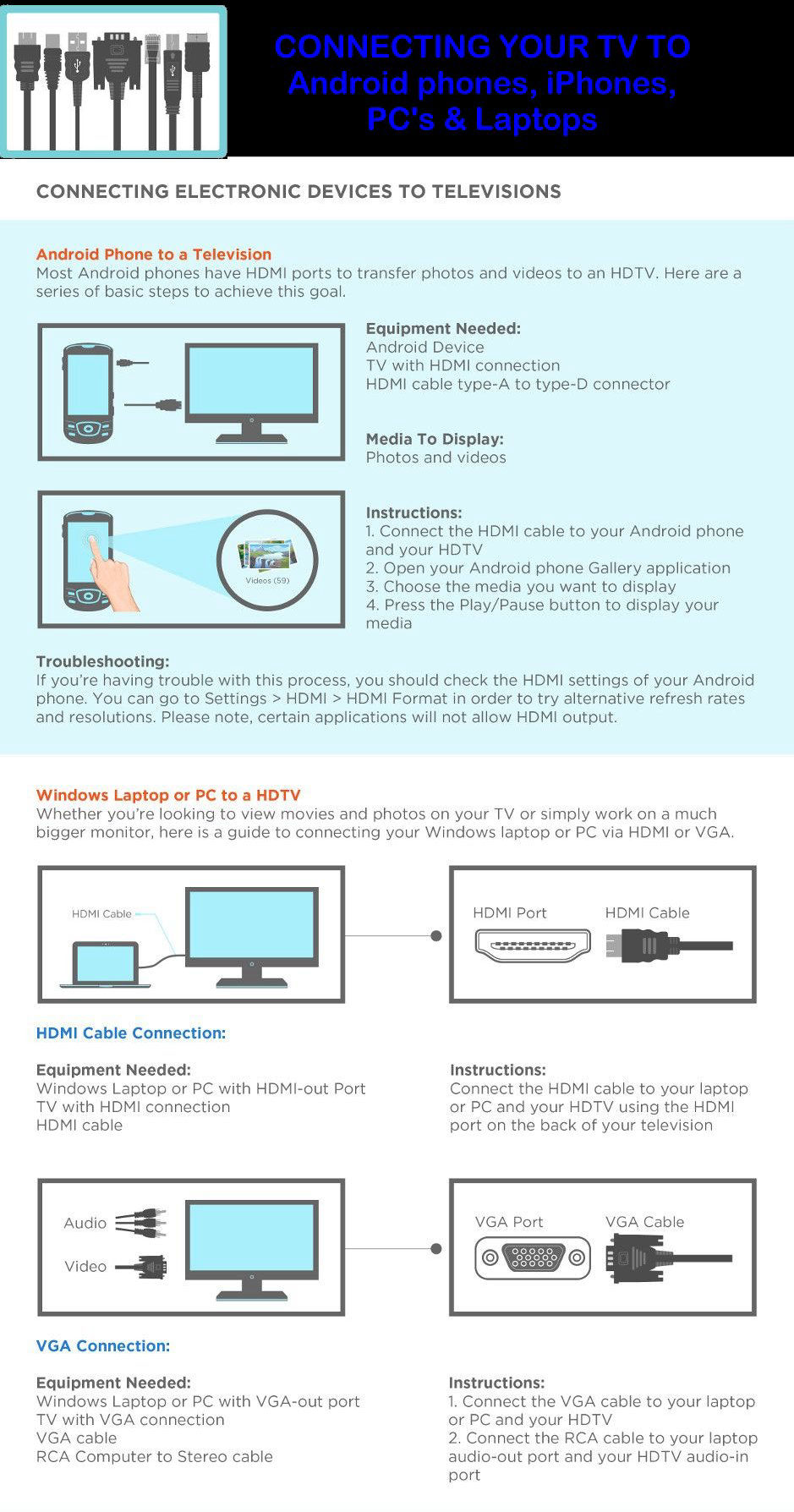
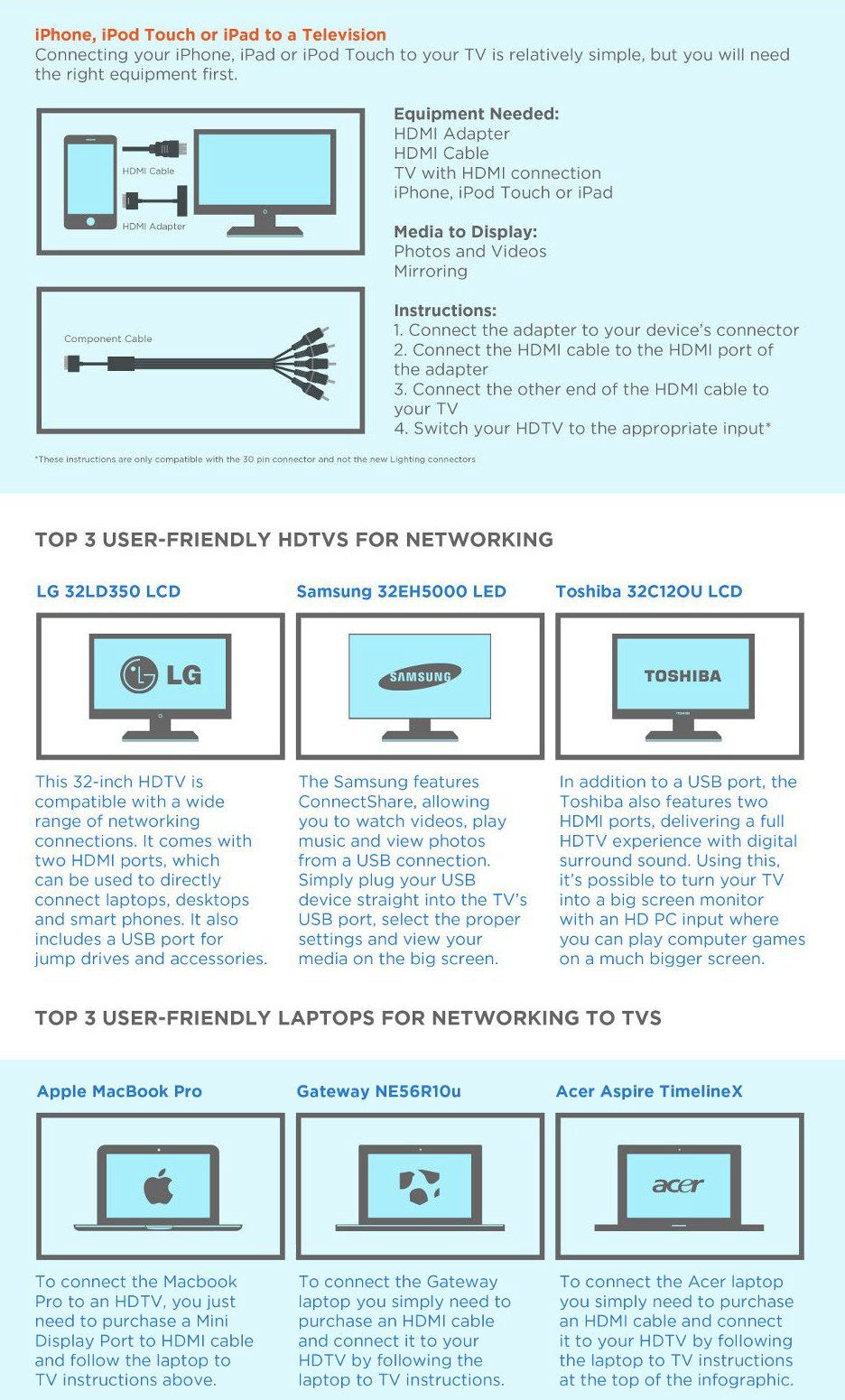
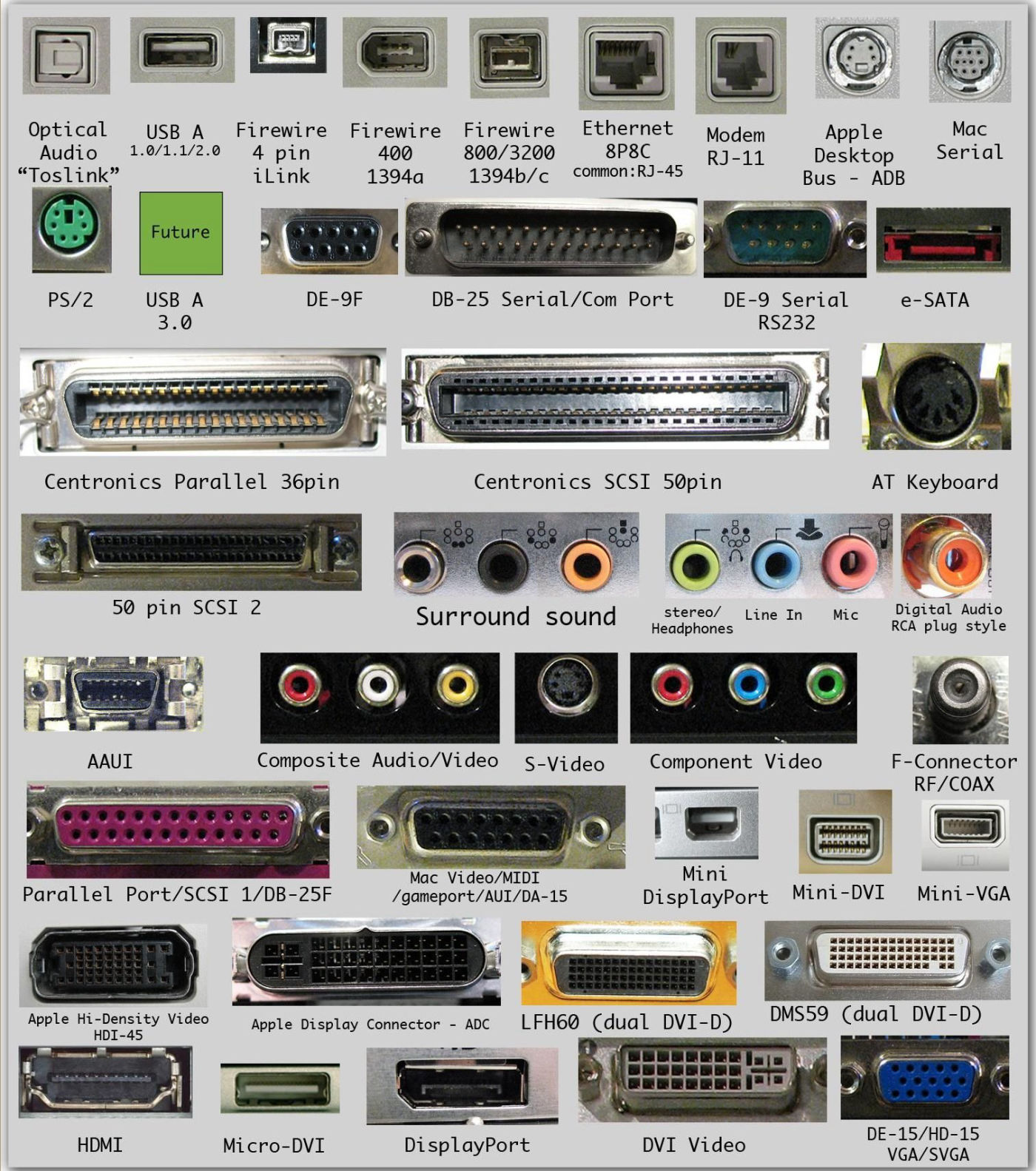
There are still a wide range of connectors in common use
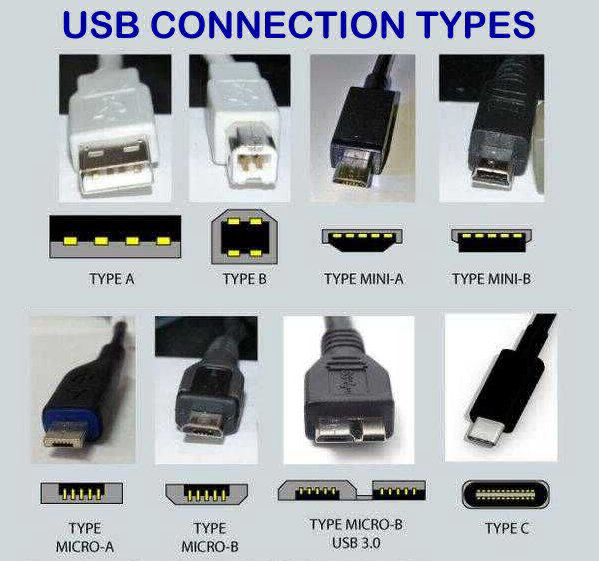
USB plugs come in a range of sub-types, ensure you buy leads and peripheral devices that match those on your computer.

